With the ever-increasing number of children logging on to the web, software like NoVirusThanks Website Blocker comes in handy to limit young children’s access to certain websites or unsafe websites. This free utility is designed to manage allowed and blocked websites.
You can add websites in the black list that you want to block or add sites in the white list and restrict accessing all other websites, depending on how strict you want to be.
You can also use keywords (such as “pron”) to block websites and URLs. To do that, go to NoVirusThanks Website Blocker settings, choose “Wildcards” tab, then right click in the page, select “add” and enter keywords.
From the setting page, you can also instruct the app to stop all incoming and outgoing traffics, prevent secure “https” connection to keep your kids from, for example, shopping online, and create a log of how often white listed sites are visited.
By default, all browsers such as Internet Explorer, Mozilla Firefox, Opera, Google Chrome and Apple Safari are filtered, but you can change this to just certain programs. For that, go to Settings and under “targets” tab, right click a browser and choose “remove” option.
Verdict:It goes without saying that young children today are far more tech savvy. Therefore, they can easily override this kind of protection.
NoVirusThanks Website Blocker supports 32-bit Windows XP, Windows Vista, and Windows 7 and can be downloaded from source HERE
You can add websites in the black list that you want to block or add sites in the white list and restrict accessing all other websites, depending on how strict you want to be.
You can also use keywords (such as “pron”) to block websites and URLs. To do that, go to NoVirusThanks Website Blocker settings, choose “Wildcards” tab, then right click in the page, select “add” and enter keywords.
From the setting page, you can also instruct the app to stop all incoming and outgoing traffics, prevent secure “https” connection to keep your kids from, for example, shopping online, and create a log of how often white listed sites are visited.
By default, all browsers such as Internet Explorer, Mozilla Firefox, Opera, Google Chrome and Apple Safari are filtered, but you can change this to just certain programs. For that, go to Settings and under “targets” tab, right click a browser and choose “remove” option.
Verdict:It goes without saying that young children today are far more tech savvy. Therefore, they can easily override this kind of protection.
NoVirusThanks Website Blocker supports 32-bit Windows XP, Windows Vista, and Windows 7 and can be downloaded from source HERE



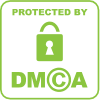
0 comments:
Post a Comment