On this December We are Back with Working Airtel FrontQuery Trick which seems to be working in mobile and PC. You can use this Airtel FrontQuery in PC with Vnap Application. These Days where all Vodafone Tricks are blocked user’s are getting addicted with Airtel and in some states with Idea also has Idea as Port 53 opened in many States. Lets se how can you take fully benefit of this Airtel Frontquery by using it with handlers or in PC.
Latest Airtel FrontQuery Trick

FrontQuery Tricks can be only Used in handlers when accessing it with Mobile, These are much similar to Proxy Tricks If one had used and Experienced any Proxy or VPN Tricks, Then Setting up a FrontQuery will be easy for Him although we have also posted the instructions so kindly follow it and then implement. also See the Tutorial to Setup FrontQuery Using Vnap on PC
Features of High Speed Airtel FrontQuery Trick
- With Streaming Support
- Working in many States
- only for Airtel
- Working in 3G and 2G Both
- FrontQuery Tricks also Works in 0 Balance
- Find Solutions for Speed Capping
- Also known as cgi Tricks
- apporox 600KBPS Download Speed in 3G
- need Handler Application for using it in Mobile
- Can Also be used in PC with Vnap
- 30 Kbps Download Speed in 2G Mode
- No balance Deduction at All.
Steps to Configure
Steps are much easy if followed Properly You need to Know Free Homepage or working Free IP of your State to use this Trick. Lets See the steps for Setting up it in Mobile Follow by Instructions for Setting this FrontQuery on PC Steps for MobileFirst Create a New Configuration Settings inb your phone.
- Account Name: svirpara.blogspot.in
- APN: airtelgprs.com
- Proxy: 190.129.10.245
- Port: 80
Now you Need to have any handler App Installed on your phone, If you do not Have a handler Browser, Then download the same from Below
Open handler and go to edit FrontQuery and paste the below and Enter Frontquery as shown below.
FrontQuery: free ip/cgi-bin/nph-proxy.cgi/000000A/http/
Replace free ip with any free Working IP of your State for Example
203.115.112.5/cgi-bin/nph-proxy.cgi/000000A/http/
For PC
Currently There are two ways to Use this trick with PC, First is using it with Vnap Net Buster which is Somehow hard and you need to be a Geek and other is using Firefox which Looks easy and Simple.
Connect Internet with Normal Airtel Setting
Enter the Above Given Proxy settings in Firefox rr Google Chrome
In Address bar Type the below given URL by Replacing svirpara.blogspot.in with the website you Need to Open
free ip/cgi-bin/nphproxy.cgi/000000A/http/svirpara.blogspot.in
As same as above Replace Free Ip with any working Ip or home page of your State.
This was all about Latest Airtel tricks for December. it is always better to Replay on some Working methods to Make Internet Free.

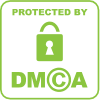
0 comments:
Post a Comment