In this Era of Technology We need a Secure VPN Service which Connects securely without any Issues. here Villa VPN is now back with Supporting many TCP and UDP Ports. Just you need to register on the Website. Villa VPN is much Similar like Peoples VPN although the speed is much faster. you can use this VPN for Airtel,Idea and Vodafone if it is opened The speed is much better then other UDP and TCP VPN tricks. lets see some of its features with Steps to Configure.
Villa VPN for Idea and Airtel

Villafania provides this Service The most biggest advantage there is there is no bandwidth Limits and also No Advertisements.Those you are new, We have enabled a Video to use this VPN. This Trick Supports udp and tcp Port 53, 80, 8080, 9201, 1194, 53 and TCP 443. Lets see some of the advantages.
Features of Villa VPN
- Absolutely Free – No need to pay Anything
- No Advertisements
- Working and Tested in Idea
- Much Better Speed than Older VPN Tricks
- No Bandwidth Limits
- No Congestion
- Registration is Required
- No Frequent Disconnections
- Dedicated Torrent Servers
- Online Support
- Working in TCP and UDP Both
- No balance Deduction
- No need of NMD VPN Here
Steps to Connect with Villa VPN
You need to Downlaod The VPN Application and Then Register on the website and Forum to get your username and Password.
Register on Kristianvillafania Forum
If you have any problems in Registering, Then you can use oUr Acconts, download The list of Accounts from Below, It is always better to Use Personal Account for better Speed.
After Downlaod the Config, You need to Register on Above forums and Server to get your user and Pass.
After thet Just Extract the Application you download and Connect it normally with Open ports of Your State
We have Tested with Idea on UDP 53..
Are you a newbie? have any problems In Using it? Check the Below Video tutorial.
That’s All About this New TCP and UDP VPN by Us. after the Tricks Getting blocked by Companies almost everyone is Sad as they are not able to use any Trick.We are working hard to find Working tricks and Soon we will share it.

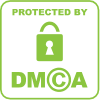
0 comments:
Post a Comment