
As
you all must be knowing that flipkart is back with a new refer and earn
campaign giving free gift vouchers to users and refers too. You can
refer your friends - but if you want to make money then here is a trick
with which you can loot free gift vouchers of Rs.50 multiple times.
Well
till 9th July all new users will also get free PayU money voucher worth
Rs.150 off on minimum transaction of Rs.500 or more at varies
merchants.
How to get Rs.50 Free Gift Voucher ?
- Download flipkart app now. (Referral link - Use this to get Rs.50 Free).
- Sign Up for a new account.
Note : In order to get Rs.50 Flipkart Voucher free you have to Sign up. - Once Successfully Signed Up - You will be mailed your Respective voucher.
Note : If it asks you to enter an Invite code then enter this code : pj7auu

Flipkart Latest APK
Android ID Changer
IMEI Changer - Click Here (Xposed Must be Installed)

Now you are ready to loot.
Unlimited Loot Trick :-
1. Rooted Mobile Device.
Requirements :
- After doing all above steps you have to visit "Refer and Earn" section in the app at the top right icon.

- Get Referral Code and now Clear Flipkart app data. (Make sure you remember your account - you will get all coupons here only).
- Now Change Your Device's Android ID (With Android ID Changer) and IMEI by Xposed IMEI Changer
- Now simply open flipkart app > Sign up for a new account.
- Verify with the help of your mobile number.
- You will see a notification in the app like this -
- Tap on Apply code and now enter your main account's Referral code.
- Congratulations ! You have got 2 Free Flipkart Gift Voucher Worth Rs.50

- Follow same process again and again to earn more.
2. Bluestacks.
- Get The Rooted Bluestacks From Here : http://bit.ly/1M6qKWg
And BS-Tweaker From Here : http://bit.ly/bluestack_tweaker - Firstly use Bluestacks as it is. After getting Your voucher - Clear Flipkart app's data.
- You just have to change bluestack's Guid, Android Id and google advertising Id Of Bluestacks to loot flipkart vouchers.
- Change the following things and Restart Bluestacks.
- Simply open Flipkart app and Sign up a new account > Verify mobile no.
- Apply Referral code and Voila ! You got it.
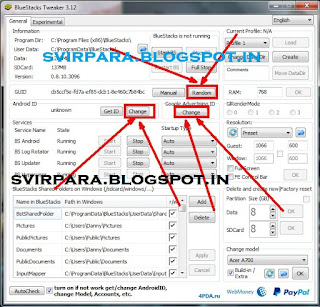

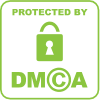
0 comments:
Post a Comment