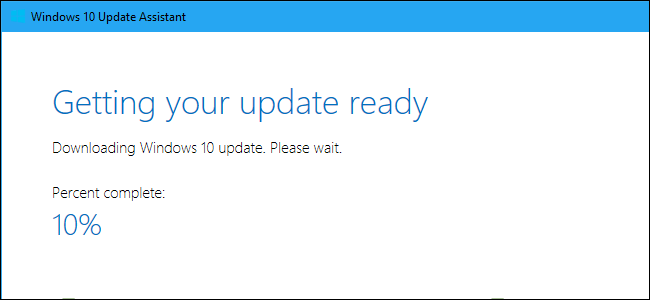
Microsoft has started rolling out Windows 10’s Fall Creators Update, but it will be a few months before every PC gets it. If you don’t want to wait, you can download the Fall Creators Update from Microsoft right now.
A Warning About Upgrading Early
If you choose to skip the orderly roll out, you may encounter problems with the Windows 10 operating system on your PC’s hardware. You’re installing a stable operating system, so it’s much less risky than joining the Insider Preview program and using an unstable version of Windows. However, there is a risk you could encounter bugs or other issues on your PC.It can be annoying waiting months for a big Windows 10 update to reach your PC, but there’s a reason for the delay. Microsoft normally ensures the update works on your PC’s hardware and won’t cause any problems before offering it to you via Windows Update. If there seems to be a problem on some PCs, Microsoft can pause the update for those PCs and work on fix before continuing it.
Be sure you understand and accept these risks before opting into an early upgrade.
Use Microsoft’s Update Assistant
Microsoft offers an Update Assistant tool whenever it releases one of these big Windows 10 updates. You can download this tool to manually opt into the Fall Creators Update, even if Microsoft hasn’t pushed it to your device yet. Microsoft notes that this tool is for advanced users using an officially licensed, or “genuine“, version of Windows 10.
Head to the Download Windows 10 page and click the “Update now” button to download the Update Assistant. Run it and you’ll be told your PC is not running the latest version of Windows 10.
This dialog is a little unclear if you’re not familiar with Windows 10’s build numbers. If you’re using the Creators Update, you’ll be told your PC is running “version 15063”. The tool will offer to upgrade you to version 16299, which is the final stable version of the Fall Creators Update.

Click “Update Now” and the Update Assistant will download and install the Fall Creators Update for you. You can continue using your PC normally and even minimize the window, if you like. It will remain running in the notification area while it downloads the update.

How to Downgrade If You Have a Problem
You can only downgrade within the first ten days. You also won’t be able to downgrade if you delete the Windows.old folder or use a software program that deletes it for you, like Disk Cleanup. After ten days, Windows automatically removes the Windows.old folder to free up space, so you won’t have the option of downgrading without reinstalling Windows.If there is a problem, you can roll back to the previous version of Windows 10 you had installed. Just head to Settings > Update & security > Recovery and click the “Get started” button under “Go back to the previous version of Windows 10”.
Once you’ve downgraded, just wait until Microsoft offers you the update via Windows Update. The problem should be fixed by the time your PC receives the update normally.
Get Early Updates Next Time with the Insider Previews

If, however, you want to get updates earlier next time, you can enable Insider Previews to get a pre-release look at these features. The “Release Preview” track of Windows 10, in particular, is pretty great, since it’s much more stable than the Fast and Slow rings, and will get you new updates without having to wait for the roll out. It’s still technically an Insider Preview—one that keeps you on the stable build of Windows 10 but gives you Windows updates, driver updates, and Microsoft app updates early—so download at your own risk. But in our experience, the Release Preview is a relatively stable track with quick updates, which is great.If you’re running an Insider Preview build of Windows 10, now is a good time to leave the Insider Builds behind. If you stay on the “Fast Ring”, Microsoft will soon begin pushing you very unstable versions of the next Windows 10 update. You may want to switch to the “Slow Ring”, “Release Preview”, or even leave Insider Preview builds behind for now and use the stable version of the Creators Update. Head to Settings > Update & Security > Windows Insider Program on the Fall Creators Update to choose your Insider Preview settings.

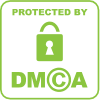
0 comments:
Post a Comment