Hello guyz..
But there is already a version of PyCharm Community Edition available through the unofficial GetDeb repository :-
The official installation instructions :-
- Copy the
pycharm-*.tar.gzto an empty directory
(make sure you have rw permissions for that directory)pycharm-*.tar.gzusing the following command:tar xfz pycharm-*.tar.gz- Remove the
pycharm-*.tar.gzto save disk space (optional)- Run
pycharm.shfrom the bin subdirectoryNOTE: PyCharm on Linux doesn't need special installation or running any installation script. It runs out of the pycharm-*.tar.gz
But there is already a version of PyCharm Community Edition available through the unofficial GetDeb repository :-
This does not only provide easier installation, but also automatic package updates.
You can simply add this repository to your configuration and install PyCharm from the terminal
(Ctrl+Alt+T) by executing the following four commands:
(Ctrl+Alt+T) by executing the following four commands:
- Configure the repository (your correct Ubuntu release name gets inserted automatically):
echo "deb http://archive.getdeb.net/ubuntu $(lsb_release -cs)-getdeb apps" | sudo tee /etc/apt/sources.list.d/getdeb-apps.list - Retrieve and add the repository's signature key:
wget -q -O- http://archive.getdeb.net/getdeb-archive.key | sudo apt-key add - - Update your package lists:
sudo apt-get update - Install PyCharm:
sudo apt-get install pycharm


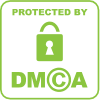
0 comments:
Post a Comment