
Hi
guys,we are back with an another working airtel tcp vpn trick which is
updated with latest airtel working hosts.The main advantage of this
trick is that,it will work for both blocked and unblocked sim.So to use
this trick in your state follow the given steps carefully.
STEPS FOR WORKING AIRTEL TCP VPN TRICK JULY 2015-
STEPS FOR WORKING AIRTEL TCP VPN TRICK JULY 2015-
1. First of all download and signup on PD -Proxy - click here
3. Now go to settings>>Advanced Settings , then click on parent proxy
4. now tick on enable parent proxy and enter below details
-IP: 188.138.61.118
-PORT: 3128
5. Now click on headers and add the below given details
Host:Get.wynk.in/X-Online-Host:Get.wynk.in
and Host:airtellive.com/X-Online-Host:airtellive.com [UNBLOCKED USERS]
Host:airtelgurus.com/X-Online-Host:airtelgurus.com [BLOCKED USERS]
6. Now save the settings and go back to pd proxy main page.
Then connect pd proxy using any server.
Thats all.You are done with this trick.If you have any doubt with this airtel tcp vpn trick
comment below.We are happy to help you.

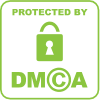
1 comments:
It will works in Bangalore
Post a Comment