
The Cortana virtual assistant is one of Windows 10‘s headline features, but it’s only available in seven countries around the world at launch. “I’m afraid I’m not available to help in your region,” she’ll apologize.
Why isn’t Cortana available on your Windows 10 PC? Well, Microsoft wants to tailor Cortana specifically for every language and culture before releasing it. But you can get Cortana now without waiting.
Countries Cortana is Available In
At the launch of Windows 10, Cortana will be available in the USA, UK, France, Spain, Germany, Italy, and China. That’s seven of the 190 countries Windows 10 is launching in around the world.
Microsoft has announced that, “over the coming months” after Windows 10’s release, Cortana will be made available in Japan, Australia, Canada (English only), and India (English only). Later in the year, Cortana will be made available in Brazil, Mexico, and Canada (French).
Get Cortana Anywhere in the World, Today
To get Cortana today, you’ll have to use of the same trick Windows Phone users have been using for more than a year. Change the Windows region setting to a country where Cortana is available and you’ll be able to use this feature.
To do this, open the Settings app from the Start menu, click or tap the “Time & language” icon, and select the “Region & language” category.
Under the “Country or region” box, select a country with the language of Cortana you want to use. For example, for Cortana in English, you can select “United States” for American English or “United Kingdom” for British English. Select France for French, Spain for Spanish, Germany for German’, Italy for Italian, or China for Mandarin.
You shouldn’t need to change the Languages options here. Just change the “Country or region” setting.

That’s it — you don’t even have to reboot. Close the Settings app and open Cortana from your taskbar. It should work immediately, asking what name you’d like to be referred to as.

When Cortana Launches in Your Country
When you hear Cortana launches in your country — for example, if you’re a Canadian or Australian waiting for the forthcoming launch and happy to use US or UK English for now — just head back to the Region & language screen and select your actual country. When Cortana launches in your country, it will work normally and be tailored to your region instead of a foreign country.
Unexpected Consequences
This technique relies on changing the region setting for all of Windows. There’s no way to tell Windows that you’d just like to use Cortana in a specific language.
Changing this setting will affect more than Cortana. It will make other parts of Windows use content designed for that country and language, too. For example, this will switch the Windows Store to the storefront designed for the country you selected. If you need to use the Windows Store to install an app only available in your country, you can always change back to your original country, install the app, and then change right back so Cortana will continue to work.
If Cortana isn’t available in your country or language and you’d like to try a virtual assistant that is, give another one a try. For example, the Google Now feature built into Google Chrome for Windows is currently available in 79 countries around the world.
Apple’s Siri virtual assistant — only available on iPhones and iPads, and not even Macs — is also available in many more countries than Cortana. Siri can speak 29 languages in 25 countries and can be enabled in any country without any region-hacking required.
With the release of Windows 10, Microsoft is just planting their flag in a few countries. Microsoft has a lot of work to do on Cortana before it can achieve the broad, international availability competing services enjoy.
Thanks for visit...

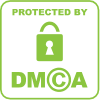
0 comments:
Post a Comment