Today the wait is over for all Windows lover as Windows 10 is released
worldwide over 190 countries. So Upgrade Windows 7/8/8.1 To Windows 10
Today. As from many days before you all must be waiting for this most
awaited update of Windows 10 which is now out. As this update is
available on every old windows and is totally free of cost for current
running version that are Windows 7/8/8.1 which can now Dowload the
latest Version Of Windows 10. And this upgrade is available on the
system tray of every windows PC. Which was displaying windows sign
button over it from month past. And today you can actually get your
reserved windows directly from Microsoft.
Minimum Requirements For Windows 10 :-
- Processor: 1GHz or faster processor or SoC
- RAM: 1GB for 32-bit or 2GB for 64-bit
- Hard disk space: 16GB for 32-bit OS and 20GB for 64-bit OS
- Graphics Card: DirectX 9 or later with WDDM 1.0 driver
- Display: Minimum resolution of 800 x 600
Steps To Download & Upgrade Windows 7/8/8.1 To Windows 10:-
- First of all make sure that you have genuine version of Windows 7/8/8.1 as this update is only available on these version on genuine windows.
- Now in your genuine version of windows navigate to Control Panel -> Windows Update.
- Now the user of all the selected 190 countries where the version of windows 10 is being released will see here the Major Update of Windows 10.

- Click on Install the update and downloading process will start for Windows 10.
- Now after the above step or you have not getting that screen click on the Windows sign icon on system tray which were appearing from previous month.
- There you will see the option for Reservation Confirmed and after that Download Option For Windows 10. Just tap on it.

- Now the Windows 10 will start downloading on your computer and this can take time according to your internet speed.
- Now when this process completes your windows will get reboot automatically.
- Thats it Now you will get entered into the Most Amazing version of Windows that is Windows 10. That is you have successfully Upgrade Windows 7/8/8.1 To Windows 10

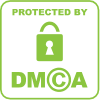
0 comments:
Post a Comment