Whenever you get new SIM card, it
takes time for you to by heart your own number. Sometimes,you might
even forget your own mobile number due to several confusions and you
always give a call to your friends or relatives mobile so that you can
have a look at your number.so here i will show you how to check your own mobile number.

You just have to open up your phone’s Dialer, type these codes and finally you need to hit the call button or sometimes you just need to type it. You’ll see that a small window pops up giving you the required details.

You just have to open up your phone’s Dialer, type these codes and finally you need to hit the call button or sometimes you just need to type it. You’ll see that a small window pops up giving you the required details.
Check Your Airtel Mobile Number:-
- *121*9#
- *140*1600#
- *400*2*1*10#
- *140*175
- *282# *141*123#
Check Your Aircel Mobile Number:-
- *122*131#
- *888#
- *1#
- *234*4#
- *133#
Check Your Idea Mobile Number:-
- *147#
- *1#
- *789#
- *131*1#
- *100#
Check Your Vodafone Mobile Number:-
- *111*2#
- *555#
- *555*0#
- *777*0#
- *131*0#
Check Your Reliance Mobile Number:-
- *1#
- *111#
Check Your Tata Docomo Mobile Number:-
- *1#
- *580#
- *124#
Don't Forget To Like Our Facebook Page And Keep Updated..

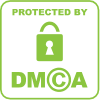
0 comments:
Post a Comment