Mirror your android Display to PC:-

Mirror your android phone to PC and enjoy your phone’s display on a big screen,getting a completely different experience,to perform this just follow up the simple procedure below.
Now all the display of your phone will mirror up on your PC.

Mirror your android phone to PC and enjoy your phone’s display on a big screen,getting a completely different experience,to perform this just follow up the simple procedure below.
- Firstly Download allcast app for android from the Playstore,
- Next download the allcast receiver app Extension for chrome browser from here,
- Launch the app on your mobile (Mirror beta)
- Finally launch all cast receiver on chrome,the devices will get connected.(Make sure both devices are using the same wifi)
Now all the display of your phone will mirror up on your PC.

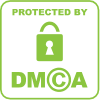
0 comments:
Post a Comment