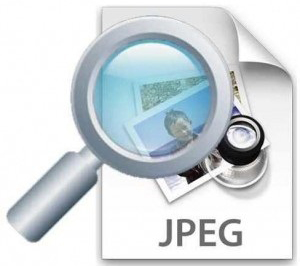
Hi guys ,Today in this tutorial - I will show you how to hide files
inside a picture .As we all know there are some important files or
document we want to hide from others on our computer.To do that we use
some softwares and tools,but if you are looking for something different
you can do it by hiding a file behind a jpg image.In order to do this
job,you will need to have either WinZip or WinRAR installed on your
computer.You can download it from internet for free.So lets get started.
How To Hide File Behind Image ?
- Select an image which you want to use for hiding file behind the image.
- Now select a file to hide behind the image and make it in .RAR format. With the help of the WinRAR.
- Paste both the files on desktop.
- Now open cmd by going to Start > Accessories > Command Prompt and type following commands in it.
cd desktop
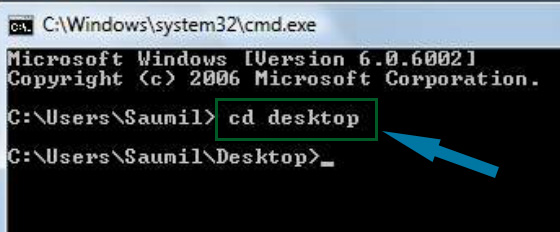
5. CD stands for change directory by typing above command you change your directory to desktop. After that type command given below.
Copy /b imagename.jpg + filename.rar finalimage.jpg
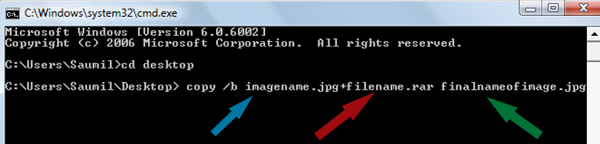
- Replace imagename.jpg with the name of image you want your file to be hidden behind. Don't forget to add image format (Eg: .jpg,.png,.gif)
- Replace filename with name of your file you want to hide. It must be in .rar format.
- Finally Replace finalimage.jpg with whatever name you want your final image with hidden files should be. This is the image where your file will be hidden.
How To Access Hidden File ?
To access your hidden file you need to open the newly created image in winrar. Just follow simple steps given below to do that.
1. Open winrar.
2. Now locate your image and open it or simply drag your image in winrar.
3. Extract the file and done.
Hope You All Like My Post.. Do Comment And Don't Forget To Like Our Facebook Page..
Hope You All Like My Post.. Do Comment And Don't Forget To Like Our Facebook Page..

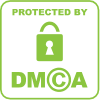
0 comments:
Post a Comment