Lucky Patcher remove system app: Hey guyz whatsup so somedays back there was an issue in my cell i was lacking and the memory was getting memory full issues while running vanilla OS and then i checked the usage of memory i found that the main app which was taking the memory was Google Plus And Google and i really don’t use Google Plus much.
Lucky Patcher:-
So I was unable to delete that app then
whenever i try to download any app so there was an error Everytime
saying that memory full insufficient memory and all other kinds of
errors then i thought to factory reset my cell then what about my data? I
would loose all the data from My phone
My Mobile was rooted and then while
searching on Google and after that one of my friends advice me about 2
applications which i can use are Link2Sd and Lucky Patcher when i tried Link2SD i found many of the errors while deleting applications and then i switched to Lucky Patcher

How To Remove Inbuild Application from Android Mobile:-
- Install Lucky Patcher From here – lucky patcher app
- Install The App and Grant The Root permission And Then Select Any App which you want to delete from Your Inbuild memory, can also be called System app.
- Select That application and there you will see the option Uninstall that application Done It will take Some seconds to delete that app
Lucky Patcher has Numbers of setting which i Love the most for example Removing ads from applications and license verifications error We can Make any App as an Inbuild app or we can remove any app from Inbuild Memory
Warning – Removing Some Important System
apps may cause your phone soft Brick, So Remove only apps which are not
necessary to run phone’s Operating System. We are not responsible for
Damage of your phone.
Stay Tuned Fore More updates if any issue comment below i will surely help you out 

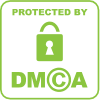
0 comments:
Post a Comment