Many guys Have Hang problem on Android Device Coz of low Ram in Device
so in this post you will know Best Method to Increase Android Device Ram
Using Sd-Card. If you have Hang problem you must use this method to
increase Your ram.

Features :-
• You can increase ram Upto 4 GB ( depends on your device and memory card )
• Widget for Easy one click swap
• Detailed info of your memory and details about it
• Very easy to use and really Clean interface
• It works with Allmost every Android device.
Requirements :-
Steps For Increase Ram Of Android :–


Proof:-


• You can increase ram Upto 4 GB ( depends on your device and memory card )
• Widget for Easy one click swap
• Detailed info of your memory and details about it
• Very easy to use and really Clean interface
• It works with Allmost every Android device.
Requirements :-
- A rooted android phone, Coz Without Root It not works.(so if you not have rooted Android Find a way for HOW TO ROOT You’R Device)
- An Internal / External SD card on your phone.
- A app “ROEHSOFT RAM EXPANDER” you can get this app from play store but you need to pay For this app.(Else download It from Below given link for free)
- Just Simply Download And install the Above Described App
- Then open it and give him root Permission when ask for that
- Now Go to option menu and set Swap Directory via “SELECT SWAPDIR” (Optional)
- Now to increase RAM click on the SWAP Button then it will take some to create a swap file..

- when the process is finished just click on the grey colored box and activate the swap file created.

- Congratulations you have successfully increased the RAM of your Android smartphone.
- This ram will not show in the Setting>Task manager but you can feel the change with the overall Device performance which seems to be boost up.
Proof:-


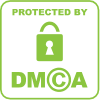
0 comments:
Post a Comment